Managing a single firewall can be a complex task. Now, multiply that complexity by ten, fifty, or even hundreds of sites. For organisations with distributed networks—spanning branch offices, retail stores, remote warehouses, or multiple data centres—the challenge of firewall management can quickly become overwhelming. Each site represents a potential entry point for threats, and ensuring consistent security policies across all of them is a monumental undertaking.
Without a centralised management solution, IT teams are forced to configure each firewall individually. This manual approach is not only incredibly time-consuming but also dangerously prone to human error. A single misconfigured rule on one device can create a security gap that compromises the entire organisation. As the network grows, policy inconsistencies creep in, troubleshooting becomes a nightmare, and the overall security posture weakens.
This is where a dedicated central management platform becomes not just a convenience but a necessity. It transforms a scattered, chaotic collection of devices into a cohesive, manageable security fabric. For businesses utilising Fortinet’s ecosystem, this solution is FortiManager. This article examines the significant challenges of multi-site firewall management and explains how a centralized approach enhances security, simplifies operations, and unlocks substantial efficiencies.
The Chaos of Decentralised Management
Imagine an organisation with 50 branch offices. A new security threat has emerged, necessitating an urgent update to the firewall policy across all locations. Without central management, an administrator must manually log in to each of the 50 firewalls individually to apply the change.
This scenario highlights the core problems of a decentralised approach:
- Massive Inefficiency: The time and resources required to manage devices individually are immense. This manual labour diverts skilled IT staff from strategic initiatives to repetitive, low-value tasks.
- Risk of Human Error: With every manual configuration, the risk of a mistake increases. An administrator might mistype an IP address, forget to apply a rule to a specific device, or accidentally create an overly permissive policy, which can lead to security holes.
- Policy Inconsistency: Over time, individual configurations drift apart. One office might have a strict web filtering policy, while another has a more relaxed one. This lack of standardisation creates an unpredictable and weak security posture that attackers can exploit.
- Zero Visibility: It is nearly impossible to get a holistic, real-time view of the entire network’s security status. Answering simple questions, such as “Which of our firewalls are running outdated firmware?” or “Is this threat blocked across all sites?” becomes a difficult and time-consuming forensic exercise.
- Slow Response Times: In the face of a critical threat, speed is everything. A manual deployment process that takes hours or days leaves the entire organisation vulnerable during that crucial window.
The Solution: Centralised Control with FortiManager
FortiManager is a network management solution designed to provide a single pane of glass for controlling your entire Fortinet Security Fabric, encompassing firewalls, switches, and access points. It addresses the challenges of multi-site deployments by centralising configuration, policy management, and monitoring. Instead of managing 50 individual devices, you manage a single, unified system.
Streamlined Policy and Object Management
One of the most powerful features of FortiManager is its ability to manage policies and objects across the entire network. Administrators can create a single repository of common objects, such as IP addresses, services, and security profiles, and reuse them across all managed firewalls.
When a change is needed, such as updating the IP address of a central server, you only need to make the change once in the FortiManager central database. The platform then automatically pushes this update to every policy on every firewall that uses that object. This eliminates the need to manually edit hundreds of rules, saving time and drastically reducing the risk of error.
Policy Packages for Consistent Security
FortiManager allows you to create “policy packages,” which are standardised sets of firewall rules. You can create different packages for different types of sites (e.g., a “Retail Store” package or a “Corporate Office” package).
When you deploy a new firewall, you assign the appropriate policy package to it. The device automatically inherits the correct set of security rules, ensuring immediate compliance with corporate standards. If you need to update a policy for all retail stores, you edit the “Retail Store” package once, and FortiManager handles the deployment to all relevant devices. This ensures consistent security and simplifies both deployment and maintenance.
Automation and Zero-Touch Provisioning
Bringing a new site online can be a major logistical challenge, often requiring a skilled technician to be physically present to configure the new firewall. FortiManager revolutionises this process with Zero-Touch Provisioning (ZTP).
- How it Works: A new FortiGate firewall can be shipped directly to the remote site. An employee there simply plugs in the power and internet cables. The FortiGate automatically connects to the cloud-based FortiGate Cloud service, which then redirects it to your organisation’s FortiManager instance.
- The Benefit: FortiManager automatically recognises the new device, applies the correct configuration and policy package, and brings the site online without any manual intervention from the IT team. This feature drastically accelerates new site deployments from days to minutes, significantly reducing operational costs.
Real-Time Visibility and Network Insights
You cannot secure what you cannot see. FortiManager provides comprehensive, real-time visibility across your entire network from a single dashboard.
- Centralised Monitoring: View the status of all your FortiGate devices, including their CPU and memory usage, active sessions, and firmware versions.
- Revision History and Auditing: Every change made through FortiManager is tracked and logged. This creates a detailed audit trail, showing who made what change, when, and the reason behind it. If a misconfiguration causes a problem, you can easily identify the change and roll it back to a previous known-good version.
- Enhanced Security Posture: The platform provides tools to analyze your security posture, identify misconfigurations, and enforce best practices across your entire deployment, helping you proactively harden your network.
Conclusion: From Complexity to Cohesion
As organisations become more distributed, managing security on a device-by-device basis is no longer sustainable. The operational overhead is too high, the risk of error is too great, and the lack of visibility creates unacceptable security blind spots. A centralised management platform is the logical and necessary evolution for any multi-site network.
By implementing a solution like FortiManager, you transform a complex and fragmented security infrastructure into a cohesive and centrally controlled fabric. It enables you to enforce consistent policies, automate repetitive tasks, accelerate deployments, and gain the holistic visibility needed to respond to threats effectively. For any organisation looking to scale its network securely and efficiently, embracing centralised management is the essential next step.